 Have you recently tried to set you default search on Internet Explorer (IE11) to Google Search but had no luck? There seems to be an issue when trying to install an addon from the Australian Microsoft IEgallery website. The workaround… access the US based gallery website to get around the issue.
Have you recently tried to set you default search on Internet Explorer (IE11) to Google Search but had no luck? There seems to be an issue when trying to install an addon from the Australian Microsoft IEgallery website. The workaround… access the US based gallery website to get around the issue.
Follow the five easy steps below!
1. Open Internet explorer and enter the URL //www.iegallery.com/en-us/addons
in the search field type “Google Search”
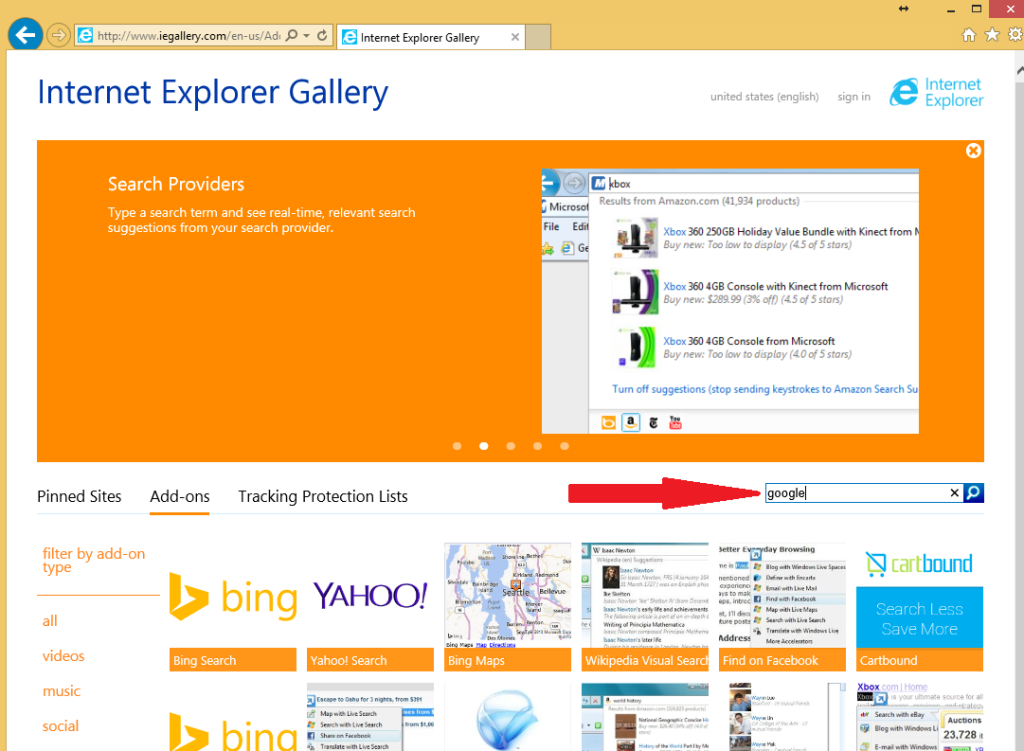
2. Select Google Search and press Add to Internet explorer
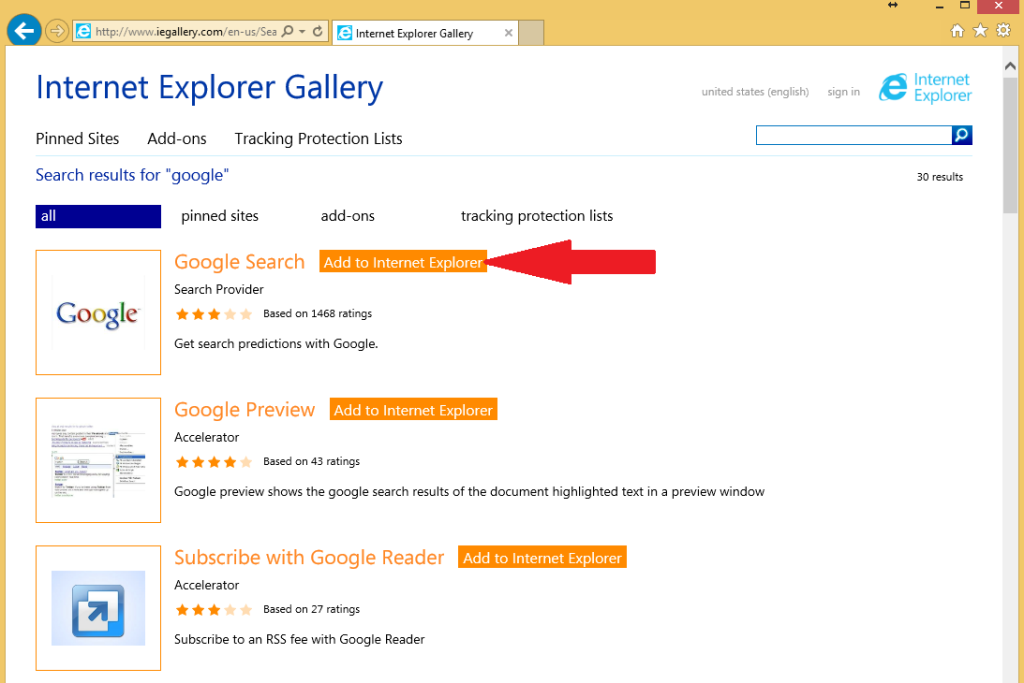
3. Select Add to Internet Ecplorer
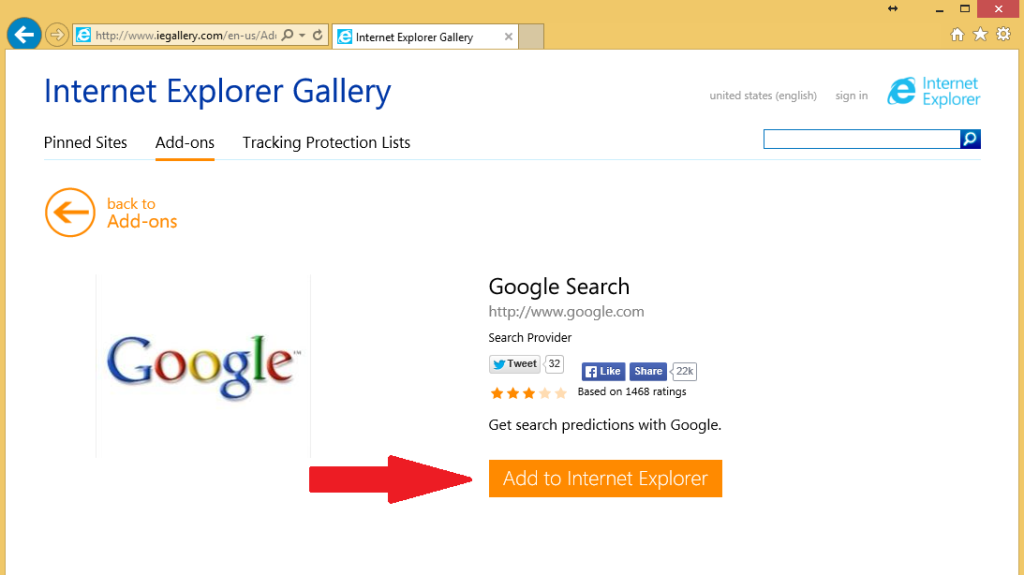
4. Tick both boxes and select Add
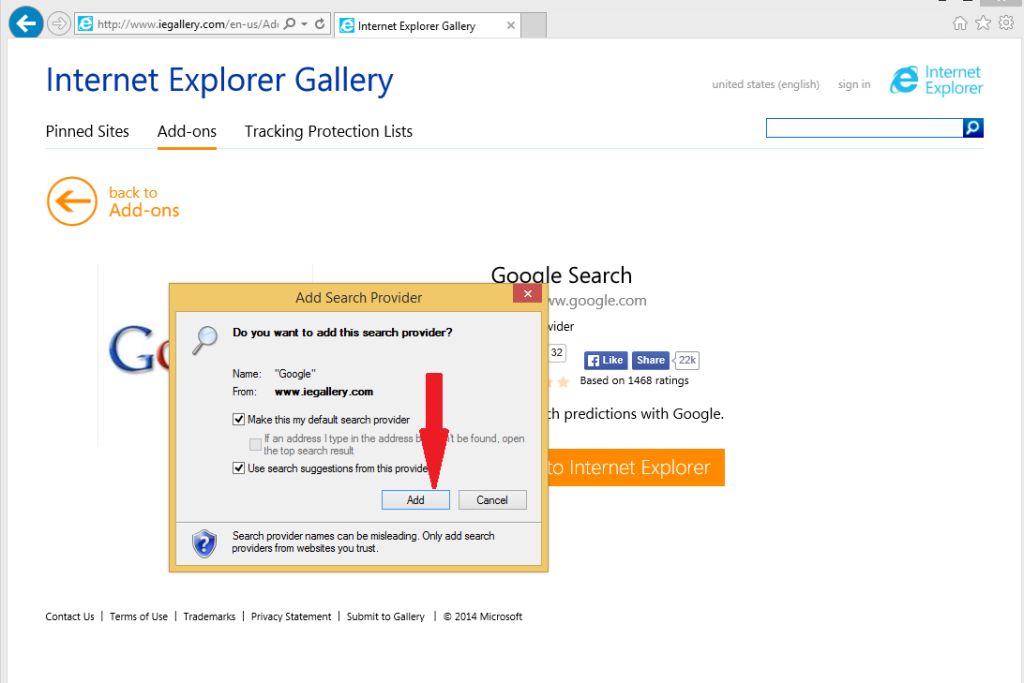
5. Now try searching in the address bar!…. Done!
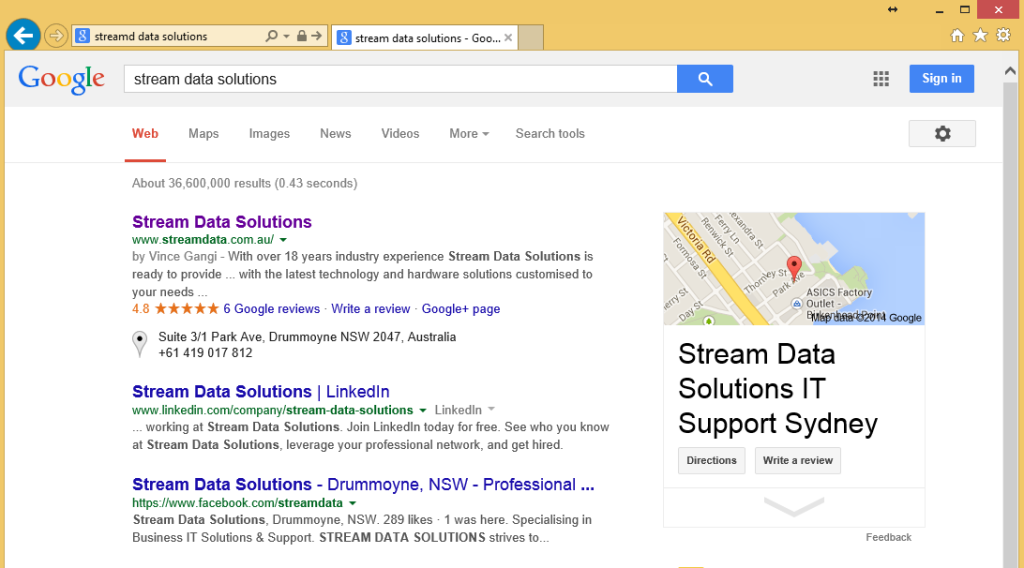

Leave a Reply
You must be logged in to post a comment.