Are your having issues setting up your Exchange Online email account with your Microsoft Outlook 2016 for Mac email client?
Recently I came accross this error –
This Exchange account cannot be added. Note that Outlook can only connect to mailboxes on Exchange Server 2010 SP2 or later
UPDATE: Before reading through this post I would suggest that you check you DNS records as this error will also appear if you have not configured Autodiscover DNS records correctly.
No matter how many times I tried to recreate the account/profile I would always get the above error. The account I was trying to add an “Exchange Online – Plan 1 ” which is definitely well above the Exchange server 2010 SP 2 minimum requirement.
Not to bore you with the many attempts and time wasted to get this account added, I finally got it sorted and would like to share the fix!
One thing I noticed when testing from another machine – When adding a new 365 mail account to my Outlook 2016 profile I was prompted with two security prompts as shown below.
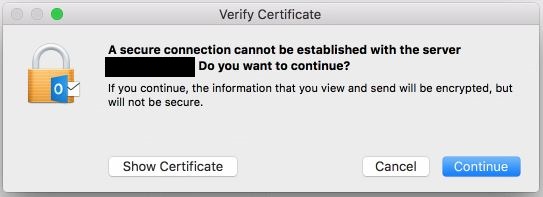
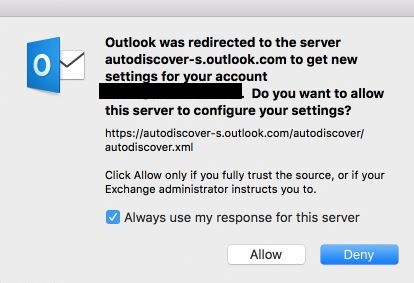
The original machine displaying the error was running an up to date Mac OS X El Capitan, and I noticed the above security warnings did not pop up, instead when I would go through the exchange setup/autodiscover process I would get the error “This Exchange account cannot be added. Note that Outlook can only connect to mailboxes on Exchange Server 2010 SP2 or later”
The fix.
Go to Preferences and select “Notifications & Sounds”
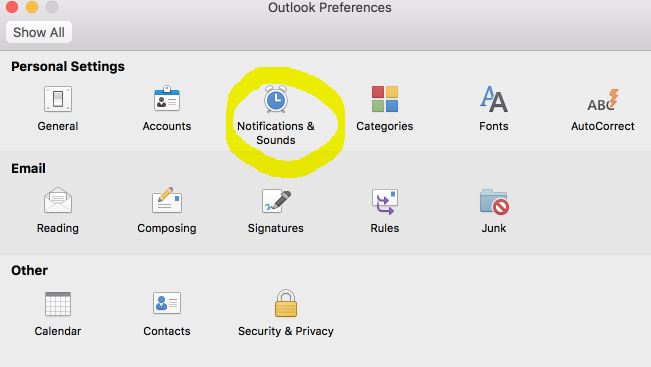
Press “Reset Alerts”
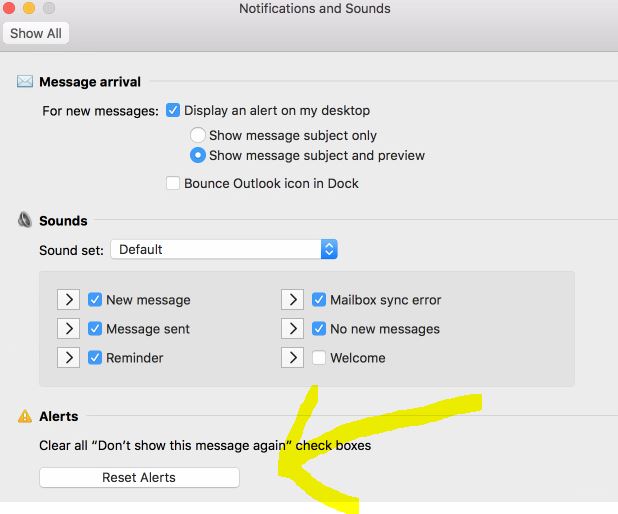
Now quit outlook and reopen, select preferences, then go to Accounts. Try to add your 365 hosting email account again, this time you will be prompted with the security prompts so make you press continue, allow and tick the box to always use response for server….. BOOM! you should now be prompted for the 365 account details and should be up and running in no time!

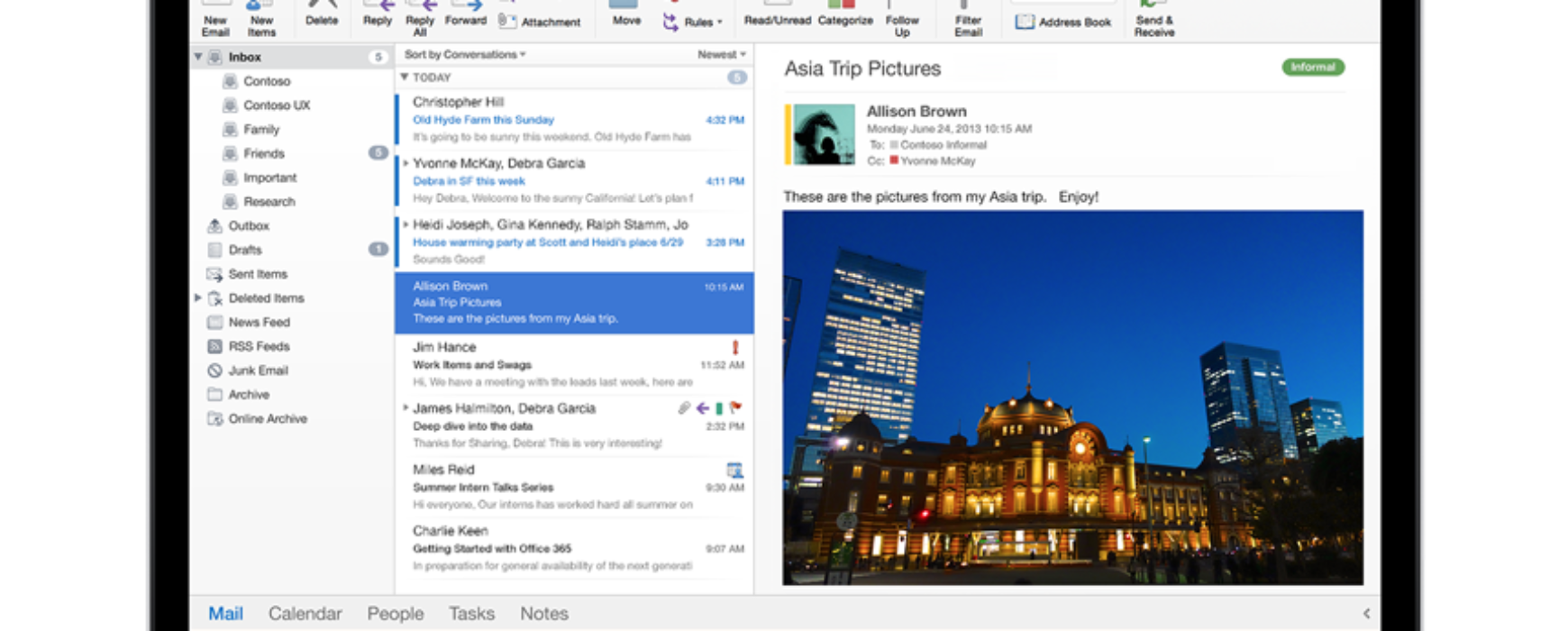
Thanks, that worked for me. Need to make sure you quit Outlook before attempting to add account again.
Sadly this did not work for the two lonely Macs in the office. I had to manually add the server address:
//outlook.office365.com/EWS/Exchange.asmx
Luckily all the PC’s AutoDiscover worked as I am worried the above address might change!
Have you checked that the macs can resolve the autodiscover DNS records? If DNS is not configured correctly it will never resolve.
Also have you run the latest ms office update?